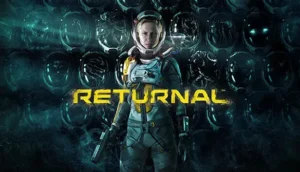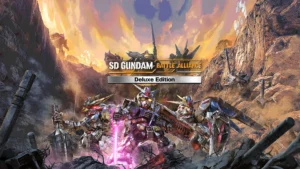How To Remove Your Instagram Account From Other Devices?
Your biggest nightmare just became real!
You were using your mom’s phone last night as your phone was dead, and now have no idea if you logged out from her phone or not.
Heartbeat? Racing!
What if she saw all the reels you shared with your boyfriend?
Don’t panic because we have found the solution for you. In this article, we will unfold how you can remove your Instagram account from other devices without anyone noticing.
How To Remove Your Instagram Account From Other Devices?
Here are the methods that you can use to remove your Instagram account from other devices before your mother notices anything.
How To Remove Your Instagram Account From Other Devices By Changing The Current Password?
The best way to remove your Instagram account from other devices is by simply changing your current password. Here are the steps to follow.
Step 1
Open the Instagram App on any device and log in to the account you wish to remove.
Step 2
Navigate to “Settings and Activity”.
Step 3
Find the “Account Center” option and select it.
Step 4
Click on the “Password and Security” option to proceed.
Step 5
Click on “Change Password.”
Step 6
Now log out of your Instagram account and click on “Log out of all devices”.
How To Remove Your Instagram Account From Other Devices By Logging Out Of A Particular Device?
In case you don’t remember your current password, you can still remove your Instagram account from other devices by logging out of a particular device. To proceed with this method, follow the first 4 steps from the above procedure. After that, follow these next steps mentioned below to complete the process.
Step 1
Click on “Where you’re logged in”.
Step 2
Select the profile you wish to log out of.
Step 3
Find the “Select devices to log out” option and choose the device.
Now you are logged out of the device in no time.
Conclusion
You can opt for any of the above methods to remove your Instagram account from other devices.
Which of the above methods was the fastest? Share with us in the comments.
You can also read How To Search Someone’s Instagram By Phone Number?
Frequently Asked Questions
Does Instagram tell you when someone else logs into your account?
Yes, Instagram sends an alert to the actual owner of the account whenever someone else logs into the account. Instagram sends an immediate alert to you via push notification or email whenever there is a login on any new device.