How To Cancel Tidal Membership?
Tidal is a music streaming platform that helps you connect with your favorite artists through top pics and live music that you can experience at the highest quality.
But looks like you are searching for methods to cancel your Tidal Membership, let us help you with that through the easy methods picked up just for you.
Cancel Tidal Membership With Easy Methods
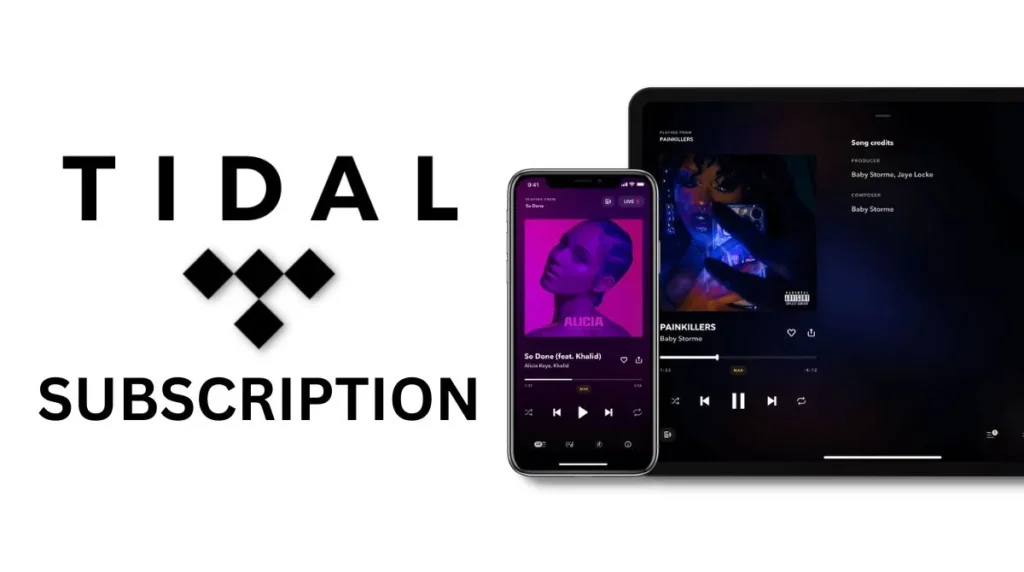
We have listed 4 easy methods by which you can cancel your subscription to Tidal, so follow the easy steps and get rid of the membership.
Cancel Membership Through Website
You can cancel your subscription with Tidal through their website, all you have to do is just follow the steps written below:
- Go to the Tidal website at account.tidal.com.
- Log in to the website by adding your username and password.
- Look for the Subscription tab.
- Tap on the tab, Cancel Subscription, and confirm your cancellation.
This is how easily you can cancel your subscription with Tidal.
Cancel Tidal Membership Through Google Play
To cancel your subscription with Tidal, you can try the method of Google play, let me help you with this.
- From your Android device, go to Google Play and open Subscriptions
- Now click on the type of subscription that you want to cancel
- Click on Cancel Subscription
- Now follow the mentioned instructions
Easy right? Then give it a try and cancel your Tidal membership!
Cancel Tidal Membership By Tidal Android App
You can simply cancel your Tidal membership via the Android app by following these quick steps:
- Tap on the heart icon
- Now from the top right-hand corner, click on the gear icon
- Find the edit option and click on ‘Manage Subscription’
- Now scroll down to find the Subscription option
- Click Cancel Subscription
And your subscription is canceled!
Tidal Refund Policy
As per the refund policy of Tidal, they state that they do not offer any refund for the subscription fees 7 days after purchase payment which also includes the advance payments.
You may also be interested in How You Can Cancel XDating Membership With Easy Steps?
Conclusion
Hoping to clear your doubts related to the cancellation process of Tidal membership.
Make sure to leave a comment about which method you prefer for canceling your subscription with Tidal.






