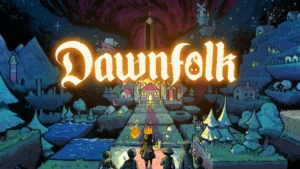How To Cancel SingleParentMeet Membership – A Simple Guide
Dating as a single parent can be a wild ride full of hope, excitement, and sometimes frustration. This is where the SingleParentMeet steps in! This site offers a space where single moms and dads can meet others who understand their unique journey.
But what if your mission just got accomplished, and you found the one, or maybe online dating just isn’t your thing anymore? If you are also facing a similar situation, then it’s time to cancel.
Whatever your reason, canceling your SingleParentMeet membership doesn’t necessarily have to be a confusing process.
Just to help you save your precious time and money, we have created a simple guide with a step-by-step process to cancel SingleParentMeet membership at ease. Ready? Let’s explore!
Why Cancel Your Membership?
Now the question is, why do you want to cancel?
There can be so many reasons why someone might not want to keep the SingleParentMeet membership. Maybe you found someone special, or maybe the site is not what you expected.
Some people might want to take a break from online dating or just want to stop paying for the service. Whatever your reason, it is important to know how to do it the right way.
How To Cancel SingleParentMeet Membership Online?
Whether you have purchased the membership from your mobile phone or have accessed the website from your desktop, here are the simple steps to cancel your membership with SingleParentMeet!
How to Cancel Your SingleParentMeet Membership On Desktop:
- Look for the Settings button at the top right corner of your screen and click it.
- From the menu that appears, select My Account.
- Find the section called Account Status and click on View Account Status.
- On the next page, click More Account Status Changes.
- Then choose Remove My Profile.
- You’ll be asked a quick question, answer it, and then confirm that you want to cancel.
You may also be interested in reading How To Cancel WhoEasy Membership?
How to Cancel Your SingleParentMeet Membership On Mobile Browser:
- Tap the Me icon at the bottom right of your screen.
- Under your profile picture, tap Settings.
- Find Account Status and tap View Account Status.
- Then tap Other Account Status Changes.
- Select Remove My Profile.
- Answer the short question and confirm your cancellation.
How to Cancel Your SingleParentMeet Membership On the App:
- Tap the Me icon in the bottom right corner.
- Tap Settings under your photo.
- Find Account Status and tap Remove My Profile.
- Answer the quick question and then confirm you want to cancel.
SingleParentMeet Refund Policy
According to SingleParentMeet refund policy, once you opt for the membership and cancel it later for any reason, you won’t get a refund for the same.
Also, if there’s any upgrade in the features, then you are charged a one-time non-refundable fee for that.
How to Contact SingleParentMeet Customer Service?
You can usually reach out to them by email or phone. Visit their website and find the “Contact Us” or “Help” section for the right details. Be ready to give them your account information so they can assist you faster.
Final Thoughts
Canceling your SingleParentMeet membership is a straightforward process if you follow the steps. Just remember to cancel on time and keep your confirmation email. Whether you found love or just need a break, it is your right to stop your membership whenever you want.
Taking control of your online dating experience is important. Now that you know how to cancel your SingleParentMeet membership, you can do it easily and move on to whatever comes next in your journey.