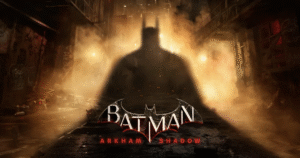How To Cancel DEFY Membership?
Just like the name suggests, DEFY offers its members a dose of entertainment with trampoline parks, adrenaline junkies, and extreme sports activities to get their kicks.
Are you looking for a simple way by which you can cancel your membership with DEFY?
Let us help you with that with the easiest method collected just for your ease. Scroll down to get a step-by-step guide of instruction.
How To Cancel DEFY Membership?

We have curated an easy and convenient method for you to cancel your membership with DEFY with a step-by-step guide.
Cancel DEFY Membership Via Cancellation Form
You can cancel your membership with DEFY by following the given steps:
- Visit the website of DEFY here.
- Go to the menu bar on top and click on Memberships.
- Scroll down and locate the option ‘Change or Cancel your Membership.’
- Tap on Cancel My Membership.
- On clicking, you will see another page with a cancellation form.
- Fill out the form and add the necessary details.
- Click Cancel Membership.
After your subscription is canceled, you will be notified through email.
How To Contact The DEFY Customer Support Team?
If you want to speak to the customer support team for any query, you can contact them at their toll-free contact number, 888-491-5001, and clear your queries with DEFY.
You can also contact the support team or member through their email ID, defyprivacy@defy.com, and send them an email related to your query.
The team member will contact you after they receive your email and will resolve the issues.
DEFY Refund Policy
According to the policy of DEFY, they do not offer any refund policy to their members for any type of membership/subscriptions or tickets purchased.
You can also read How To Cancel GameStop Membership?
Conclusion
This way you can cancel your membership with DEFY and get rid of it in the simplest way possible.
Do let us know in the comment section if you have any further queries related to this article.