How To Cancel BODI Subscription?
There’s no doubt that the BODI subscription is quite beneficial in a weight management journey. But for some reason, you are not able to keep up with the fitness plan with your daily routine.
If you agree with this and wish to opt out of the BODI subscription, then you have found the right article.
Let’s get straight to the solution.
BODI Subscription Plans
BODI offers amazing plans to choose from if you’re on a fitness journey. A 3-month plan costs $89, and a 6-month plan costs $119 with a free 14-day trial. BODI also offers an annual plan costing $179 with many free benefits.
How To Cancel BODI Subscription?
If you want to cancel your BODI membership plan, you can choose from any of the methods listed below.
How To Cancel BODI Subscription Online?
To cancel BODI membership online, you need to follow these simple steps.
Step 1
Visit the official website or the BODI app and log in to your account.
Step 2
Navigate to the Memberships & Subscriptions tab and click on it.
Step 3
Select the subscription you want to cancel and click on the manage option.
Step 4
Click on the “Cancel Subscription” tab and confirm the cancellation.
With these easy steps, you can opt out of the BODI membership without any hassle.
How To Cancel BODI Subscription Via Chat?
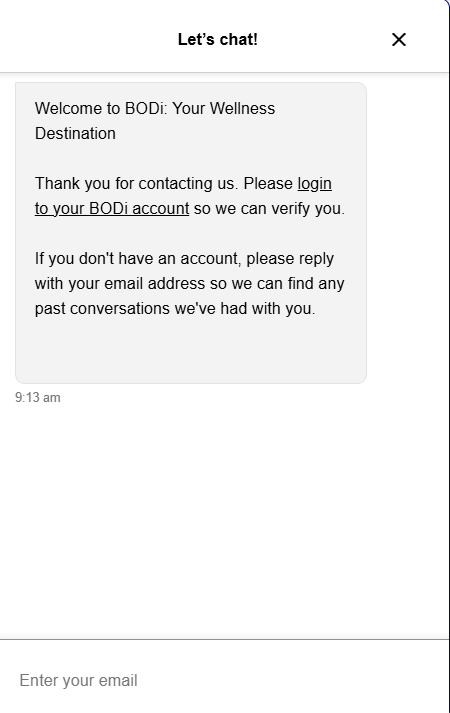
To cancel BODI membership via chat, visit the official website and log in to your account. Now navigate the chat box and click. A chat assistant will be assigned to guide you through the whole process.
How To Cancel BODI Subscription Via Phone?
To cancel the BODI subscription via phone, contact (800) 804-4333, and a customer representative will be connected with you shortly. Covey your cancellation request, and they will guide you through the whole process.
You can also read How To Cancel Housinglist.com Membership?
BODI Refund Policy
As per the official terms and conditions mentioned on the website, a user is eligible for a refund only if they apply for cancellation within 31 days of the purchase.
In case of the auto-renewal, a user must apply for cancellation at least 3 days before the next renewal for it to be effective in the next scheduled payment.
Conclusion
With any of the above methods, you can cancel the BODI subscription hassle-free in no time and continue your fitness journey.
Comment down which method was the most time-consuming.






