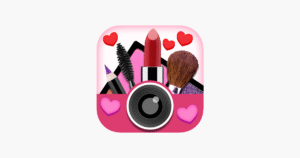How To Cancel FaceApp Subscription?
Do you no longer find the FaceApp subscription worthy? And can’t seem to find any option on the website to cancel your subscription?
Then, you have landed on the correct article.
This piece of writing contains all the details of the authentic methods that are used to unsubscribe from the FaceApp subscription.
Let’s get in!
How Can I Cancel My FaceApp Subscription?
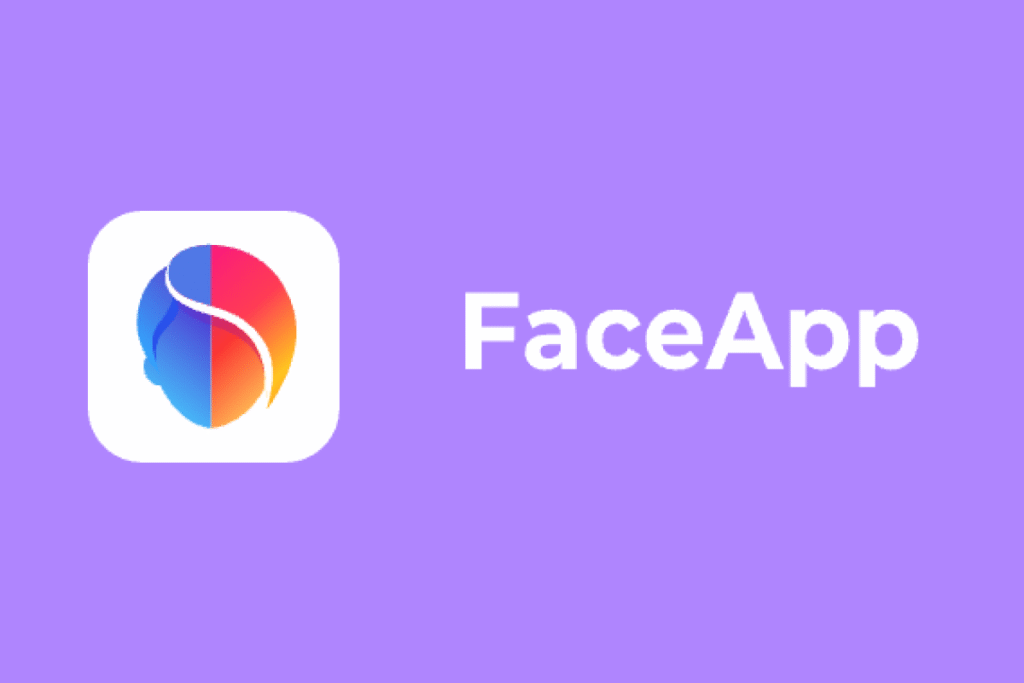
Canceling your FaceApp subscription depends completely on the platform that you opted for to get the FaceApp subscription.
How Can I Cancel My FaceApp Subscription Via Google Play Store?
If a user has subscribed to FaceApp via the Google Play Store, then they can cancel their subscription via the same platform.
- Head to the Google Play Store application.
- Click on your profile icon.
- Choose the Payments & subscriptions option
- Then tap on the Subscriptions.
- Look for the FaceApp subscription and tap it.
- Choose the Cancel subscription option.
How Can I Cancel My FaceApp Subscription Via Apple App Store?
In case you have subscribed for the FaceApp subscription via the Apple App Store, then you can easily opt out of your subscription plan via the Apple App Store.
- On the iPhone, head to the Settings app.
- Click on your name.
- Choose the Subscription options.
- Locate the FaceApp subscription.
- Click on it, and under that, pick the Cancel Subscription option.
FaceApp Refund Policy
FaceApp does not provide any refund to its subscribers if they cancel their ongoing membership plan before the next billing date.
You can also read How To Cancel OurTime Subscription?
Conclusion
And with a few clicks, a user can cancel their FaceApp membership in no time if they opt for any of the methods explained above.
How was your experience with the FaceApp subscription? Tell us in the comments section.