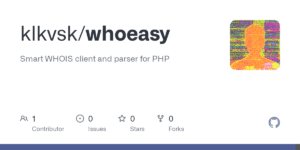How To Cancel Classmates.com Membership?
Reunion with your old friends didn’t turn out to be so good, right?
Those old memories flashed again, including the fights and betrayals, and now this membership makes no sense to you.
Let me help you with the cancellation of this membership through this article. Read below and get yourself free from Classmates.com subscription.
Methods To Cancel Classmates.com Membership
We have curated simple and convenient methods by which you can cancel both free and paid memberships with just a few taps.
Cancel Classmates.com Free Membership Via Online Mode
You can cancel your free membership with Classmates.com via online mode; all you need to do is follow these simple steps.
- Go to the website of Classmates.com.
- Take a look at your account information and select the reason for cancellation.
- Tap on Remove Registration.
- Now click on Yes and confirm.
This is how you can remove your free membership with Classmates.com.
Cancel Classmates.com Paid Membership Via Online Mode
If you are a paid member and want to cancel your membership with Classmates.com, follow these easy steps below:
Note: For mobile users, tap on the icon, whereas for desktop users, click on My Classmates® and follow the steps.
- Click on your account.
- Tap on Account and Billing.
- Now enter your password.
- Now, under the Account Information, tap on Turn Off Automatic Renewal.
- Press Yes and confirm your cancellation.
Cancel Classmates.com Paid Membership Via Member Care

You can cancel your paid membership with Classmates.com by contacting Member Care.
Let us explain how!
You can contact Member Care through email and submit your request for the cancellation of your membership.
The page will guide you through a form where you can add your details and proceed with the cancellation procedure.
There is another way you can contact Member Care, i.e., through a phone call. Contact the team at 206-301-5900 and inform them that you want to cancel your subscription with Classmates.com.
The team members will help you with the process, and you will be able to get your membership cancelled.
Classmates.com Refund Policy
Classmates.com does not offer any refund policy to its customers with paid memberships, including their automatic renewals, yearbook prints, and initial purchases.
You can also read How to Cancel Herbalife Membership?
Conclusion
These are some of the easy and effective methods that you can use to cancel and remove your membership with Classmates.com.
Comment down below and tell us which method you found more convenient.